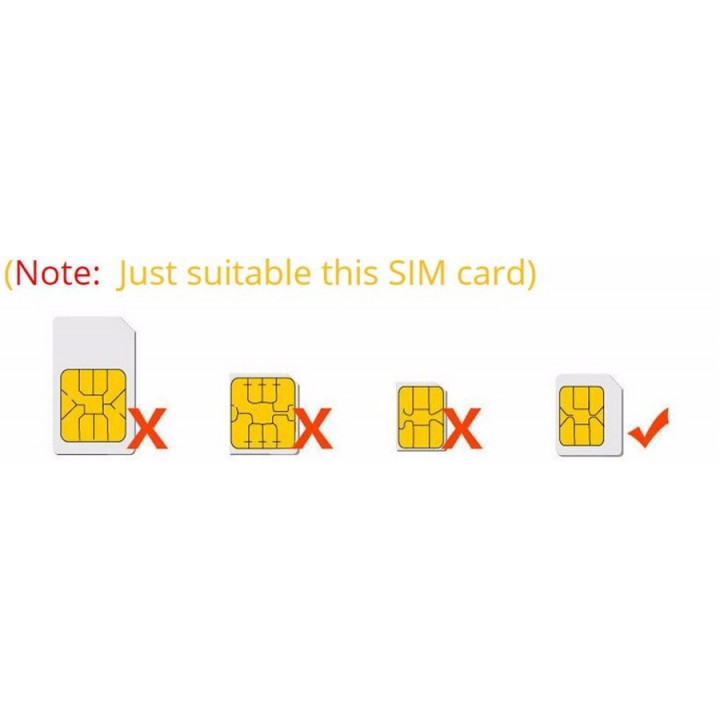NB. Use only a valid SIM card with the PIN code turned off and the Internet 2G / GPRS / 3G tariff connected (min. 30 Mb / month).
For more accurate positioning on GPS satellites, the watch should be outdoors, in the open.
Children's watch GPS tracker Q80 GSM
Specifications:
Device type: GPS tracker (beacon for tracking children)
Form Factor: Children's Wrist Watch
Processor Type: MTK6261, 364 MHz.
Display: 0.96 ”(0.96 inch)
Clock: digital
Communication Standards: GPS / GSM / GPRS
Positioning: GPS AGPS LBS Positioning
Battery: 400 mAh
Bluetooth: built-in
Microphone: Built-in
Speaker: built-in (0.5 W)
In order to activate the clock, you need to perform the following configuration steps:
Disable the PIN in the working SIM card with valid Internet plans and calls.
Correctly install the SIM card in the watch until it clicks and receive a GSM signal, get through to the clock, checking the sound transmission in both directions.
Download the SE Tracker app.
Register the host account in the SE Tracker application by specifying the email, password and watch ID number (the ID can be found by sending SMS of the following contents to the SIM card: pw, 123456, ts #)
Configure the correct server IP address (by sending the following SMS to the SIM card of the SMS): pw, 123456, ip, 52.28.132.157,8001 #
Configure the correct time zone / language (by sending the following SMS to the SIM card): pw, 123456, lz, 0.3 # where 0 is English (9 is Russian), 3 is the time zone for Latvia - GMT +3 .
Configure the correct APN connection:
- for LMT - pw, 123456, apn, internet.lmt.lv ,,, 24701 #
- for Tele2 Latvija - pw, 123456, apn, internet.tele2.lv ,,, 24702 #
- for Bite latvija - pw, 123456, apn, internet, internet, #
After each SMS you need to wait for an answer. If no response is received:
Check the text of the sent SMS, paying particular attention to incorrect spaces, periods, commas and capital letters instead of lowercase):
Send a configuration SMS with a different password, for example: pw, 523681, lz, 0.3 #
Turn the clock off and on again (To do this, you may need to remove the SIM card first and wait until the signal disappears).
Sign out and back into the SE Tracker app.
Attention! If the CLOCK IS NOT CONNECTED WITH THE APPLICATION IN YOUR PHONE and SHOW the MESSAGE "device is offline" or "find offline", you incorrectly sent the settings SMS to the SIM card of the phone. The clock must be on. When sending SMS, please rewrite the text accurately, without any extra spaces and punctuation marks.
Instruction manual
1. Dismantle the battery cover, insert a mini SIM card, activate the Visitor Identification function and subscribe to your operator’s monthly Internet traffic package (± 30MB / month, and there should be a 2G GSM network).
2. Install the battery, place the cover, and then tighten the screws.
3. Press and hold the ON / OFF key until you hear the music of the mobile device and a message appears on the screen indicating that the clock has started. The clock cannot be turned off after the parent number is determined. To turn off the device, you need to use the mobile phone application.
4. Download the application to your mobile phone (scan the QR code on the last page of the manual), and then register it.
5. Charging: Use the USB cable to recharge. Connect the cable on the left side of the smart watch and insert the other end into the charger or computer.
6. Emergency call: Press the side BUTTON 1, side BUTTON 2 or SOS button to dial the family number preset through the application.
7. Call screen: after the watch leaves the assembly line, they can receive calls from absolutely all phones; BUT after setting the parent’s main number and the white list, the smart watch will only receive calls from this list and SOS numbers (to prevent unwanted phone calls).
In order for the watch to work with the SeTracker program, the following conditions are necessary:
Need a SIM card with internet connection.
ANP should be registered on the watch using the command pw, 523681, apn, apn_name, user, password #
The server address on the clock must match the connection address of the SeTracker program (the address on the clock is changed by the SMS command pw, 123456, ip, address, port #)
How to determine the server address on the watch?
- SMS command pw, 123456, ts #.
How to determine the SeTracker connection server address?
- Install a proxy server on a computer, for example using HandyCache.
On the smartphone, in the network settings, specify the proxy server data.
Launch the SeTracker program and try to determine the location of the watch.
The proxy server logs the address you need.
Send the received address by SMS-command to the watch.
More information about watches at this link.
Attention! If the CLOCK IS NOT CONNECTED WITH THE APPLICATION IN YOUR PHONE and SHOW the MESSAGE "device is offline" or "offline", you need to send the configuration SMS to the SIM card of the phone. The clock must be turned on (when sending SMS, please rewrite the text for sure, b